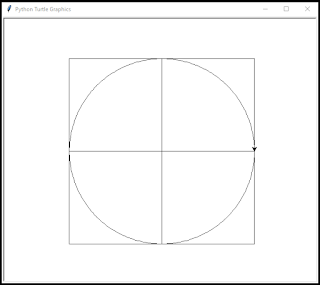What an interesting film.
And so very relevant
to these times.
I would like to add something, though.
And bear in mind, that this is only
my perspective.
Griffin, the navigator,
sees in his "dream",
an important event
in the history of his family,
which is triggered
by their current dilemma,
having to face
the approach of the 1348
plague in England.
But, at the same time, this "dream" is a vision of their future.
The event in their history, concerns who they are and why they are in Cumbria.
They are mining for copper, and this has been their job for, it would seem, ever.
And they set up this area of mining, maybe 2,000 to 3,000 years ago,
as an outpost of a family that was based in what is now Turkey (Anatolia).
The Hattai. Hat - ai, "hat people",
named as such, for their interest in making many different styles of hats.
I know this, because I am of the Hattai, and I am designing and making
different styles of knitted hats.
Then a war came to the Hattai,
with their main mine in Anatolia being taken from them.
What followed was a period of quiet, probably of about 20 years.
But, this was when the Hittites were surreptitiously infiltrating the family.
Then, a greater war followed, where the Hittites attacked from within,
and also without, using allies to physically destroy the great houses,
killing prominent family members and enslaving the rest.
This dominance continued down a short line of Hittite kings,
but then came a frightening and devastating plague.
It wiped out the family in Anatolia,
only peripheral groups remained, including the group in Cumbria,
but also, I believe, the Basques in Spain and France,
who were mining for gold.
The infected area of Anatolia,
became know as "Phyrgia",
Fear - gia. (Think - Pangea), a land of fear.
People were too afraid to live there for 400 years.
The isolated groups had to continue life on their own.
But, life becomes very narrow and difficult
when you get cut off from the main line of your family.
Griffin has reached back into his family's past
to find those family members,
to help find a solution to the plague,
and so save his village from annihilation.
The family in Anatolia,
had 3 foundries, one of which was famous.
But, Griffin was also seeing towards this time.
And his piece of the puzzle will fit into place,
helping to solve the riddle of the pandemic.
text (c) Katherine Stuart 2020
Dochas Books Film