6. ARC
SAVE AS
>>>
import turtle
>>>
>>>
Pt = turtle.Turtle()
>>>
>>>
n = 200/57.35
>>>
a = n/2
>>>
>>>
def Square():
for i in range(4):
Pt.forward(200)
Pt.right(90)
>>>
def Arc():
Pt.forward(a)
>>>
>>>
Square()
>>>
>>>
Pt.forward(200)
>>>
Pt.right(90)
>>>
>>>
Arc()
>>>
>>>
>>>
turtle.done()
>>>
SAVE
This arc mechanism
turns
CLOCKWISE
For any arc
n =
radius/57.35
a = n/2
def Arc():
Pt.forward(a)
Pt.right(1)
for i in range(number
of degrees - 1):
Pt.forward(n)
Pt.right(1)
Pt.forward(a)
57.35 is the number that gives a correct
proportion for the chord, n,
subtending 1° in this python shell,
because of the way the point moves in the deeper levels of the program.
See
maths theory for the meaning of “subtending”, and,
1° turn outside of circle =
1° turn at centre of circle.
Note: If this number doesn't work on your python shell,
just tweak it until the circle moves exactly on top of all four intercepts
with the four quadrant square. (See below)
MAKING THE ARC
This involves understanding,
how to move the point.
It is very difficult to move the point
in an actual arc.
So, the point is moved in a series of chords,
which are -
n pixels in length
1 degree to the right
a
small enough change for your eye
not
to see the small chords, but,
interpret them as an arc
a is half of n
use
once at the start
and once at the end of the arc
to centre the chords at those points
2 x a is
one chord
USING MATHEMATICAL EQUATIONS
Mathematical equations can be used in computer
programs.
Here, these equations are being used –
n = 200/57.35
a = n/2
+ plus
- minus
* multiply
/ divide
( ) parentheses
They can be written in anywhere in the program.
But, keep in mind, that the computer will not
understand it,
unless it is placed BEFORE it needs to be used.
In –
ARC
& CIRCLE
The equations have been written near the
beginning of the program.
And, the computer will use them for the whole
program.
In –
SQUARE-ARC
& GRID-CIRCLE
The equations have been written into the
mechanisms, themselves,
SquareArc()
& GridCircle()
And, the computer will only use the equations
for the mechanism that they are in.
THE CIRCLE
SAVE AS
>>>
import turtle
>>>
>>>
Pt = turtle.Turtle()
>>>
>>>
n = 200/57.35
>>>
a = n/2
>>>
>>>
def Grid():
for i in range(4):
for i in range(4):
Pt.forward(200)
Pt.right(90)
Pt.right(90)
>>>
def Circle():
Pt.forward(a)
Pt.right(1)
for i in range(359):
Pt.forward(n)
Pt.right(1)
Pt.forward(a)
>>>
>>>
Grid()
>>>
>>>
Pt.forward(200)
>>>
Pt.right(90)
>>>
>>>
Circle()
>>>
>>>
>>>
turtle.done()
>>>
SAVE
Grid()
This is the Four Squares mechanism –
def Grid():
for i in range(4):
for
i in range(4):
Pt.forward(number
of pixels)
Pt.right(90)
Pt.right(90)
Circle()
This is the arc mechanism using,
(360
- 1) degrees -
n = radius/57.35
a = n/2
def
Circle():
Pt.forward(a)
Pt.right(1)
for i in range(359):
Pt.forward(n)
Pt.right(1)
Pt.forward(a)
SQUARE-ARC
SAVE AS
>>>
import turtle
>>>
>>>
Pt = turtle.Turtle()
>>>
>>>
>>>
def SquareArc():
n =
200/57.35
a =
n/2
for
i in range(5):
Pt.forward(200)
Pt.right(90)
Pt.forward(a)
Pt.right(1)
for
i in range(89):
Pt.forward(n)
Pt.right(1)
Pt.forward(a)
>>>
>>>
SquareArc()
>>>
>>>
>>>
turtle.done()
>>>
SAVE
Joining the Square() mechanism and the Arc()
mechanism -
def
SquareArc():
n = radius/57.35
a = n/2
for i in range(5):
Pt.forward(number
of
pixels)
Pt.right(90)
Pt.forward(a)
Pt.right(1)
for i in range(89):
Pt.forward(n)
Pt.right(1)
Pt.forward(a)
GRID-CIRCLE
SAVE AS
>>>
import turtle
>>>
>>>
Pt = turtle.Turtle()
>>>
>>>
>>>
def GridCircle():
n = 200/57.35
a = n/2
for i in range(4):
for
i in range(4):
Pt.forward(200)
Pt.right(90)
Pt.right(90)
Pt.forward(200)
Pt.right(90)
Pt.forward(a)
Pt.right(1)
for i in range(359):
Pt.forward(n)
Pt.right(1)
Pt.forward(a)
>>>
>>>
GridCircle()
>>>
>>>
>>>
turtle.done()
>>>
SAVE
Joining the Grid() mechanism and the Circle()
mechanism -
def
GridCircle():
n = radius/57.35
a = n/2
for i in range(4):
for
i in range(4):
Pt.forward(number
of pixels)
Pt.right(90)
Pt.right(90)
Pt.forward(number of
pixels)
Pt.right(90)
Pt.forward(a)
Pt.right(1)
for i in range(359):
Pt.forward(n)
Pt.right(1)
Pt.forward(a)
(c) Katherine Stuart 2020
Dochas Books Film







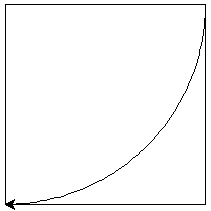


No comments:
Post a Comment